OneBridge Mobile (English)
Robust mobile data
access functionality.
OneBridge Mobile Groupware provides
feature-rich groupware and database access capabilities giving
device users a comprehensive set of options for acessing and staying connected
to information anytime, anywhere. And our new Live Connect technology gives
mobile users the anytime, anywhere experience with "unattended" delivery of
e-mail and PIM data.
Groupware
Sync (offline) Access
E-mail
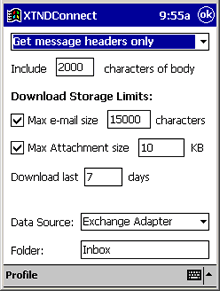
Read/unread flags: When a user reads an
e-mail on his device, it appears as "read" on his desktop PC.
Mail preview: Allows users to preview e-mails without having to download the entire e-mail.
Skip-on-fly: Allows device users to skip large e-mails as they get downloaded (when connecting via low bandwidth network) and retrieve them later.
Drag-and-drop files: Allows mobile users to transfer Office documents from desktop to device.
Auto-truncation: Automatically trims the text when it does not fit the mobile device; and prevents data loss on the server by making them read-only fields.
Calendar
Recurring
appointments:
-- Full support for repeating appointments.
| |
--Supports exceptions to a repeating appointment.
Native meeting requests: Allows device users to accept and decline meeting requests from their device.
Time Zones: Supports time zones natively. Users can change time zones and refresh their data.
Contacts
Global
Address book: Combines both private and corporate address books in
the device so users can view all their corporate contacts.
Smart mapping: Transfers all important telephone numbers from the groupware server to devices regardless of the availability of fields.
"Unattended" delivery of
e-mail and PIM data
OneBridge Mobile Groupware's Live Connect technology enables
automatic delivery of information to an authorized device without requiring
the mobile user to ask for the data.
Give users the right information at the right time: Information
is delivered on optimized and configurable schedules like workday, off-work
and weekends.
Supports all devices: Works on all devices including cradle and wirelessly enabled devices.
Supports wired and wireless connections: Supports any device connection such as cable, cradle, GSM, GPRS, CDPD.
Automatic detection of cradle and wireless connections: Live Connect automatically detects the connection to determine if the device is in a cradle or not.
Groupware Online (real-time)
Access
For employees who also use
WAP-based cell phones or other means for accessing information (such as ad hoc
computers, including home PCs and internet kiosks) Extended Systems gives
these mobile users online groupware access. Extended Systems Real-Time
Access to Groupware allows these mobile and remote workers to stay
connected to up-to-date company e-mail, calendars, contacts and task information
anytime, anywhere. Now you can stay connected in real time during the business
day with your cell phone, and then sync your calendars and other important information
on your device before your next business day.
Mobilizing Custom Enterprise
Applications
Once you've established a mobile
standard for device access to groupware information, the next logical step is
to leverage your investment and begin extending line-of-business
apps to remote and mobile workers. XTNDConnect Server offers the ability
to extend other mission-critical enterprise applications to mobile workers.
This "out-of-the-box" solution means there is no IT programming required to
enable synchronization between devices and database servers.
Contacte con ABOX para consultar precios
| Temas relacionados |
|---|
| |
| |
| ACCIONES |
|---|
 Imprimir página Imprimir página |
 Precios Precios |
