| |
|
|
| |
CodeCharge
Studio 5.0 Released |
| | |
| |
| New release of CodeCharge
Studio 5.0 |
The
new release, available on www.yessoftware.com,
delivers updates that help you become even more
productive. The following is the summary of
changes and improvements in the new version
5.0:
|
| New
Intuitive Ribbon GUI |
CodeCharge
Studio 5.0 has a new look! The appearance of
CodeCharge was redesigned to make the scenery
more familiar and intuitive. Plus, the options
you're familiar with in previous versions were
reorganized to make them easier to remember, and
more accessible.
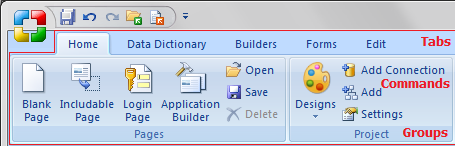
|
| New
Data Dictionary and Database Explorer |
Use
the Data Dictionary to automate some of the
tedious 'after changes' you used to make when
you ran one of the Builders. Previously, if you
wanted to change the Caption, or Control Type,
or some other attribute generated by the
Builder, you had to make the changes every time
you generated the form. Plus, because you
couldn't re-run the Builder without regenerating
new forms, even the slightest change to a form
could be difficult to implement.
With the
Data Dictionary, you can decide what, if any,
should be the default Caption, or Control Type
(or other attribute) that should be used for any
column in your database. You don't have to
change your forms anymore except in special
circumstances. And with the new and improved
Builders, you'll save hours of work getting your
web pages to look exactly right. Use the
Database Explorer to search thru the schema of
your database.
You don't have to use a
separate database client anymore. Within
CodeCharge, you can examine your tables, and how
they relate to other tables, plus search thru
the columns of any table and look at their
attributes, such as name, type, size, and key
identity.
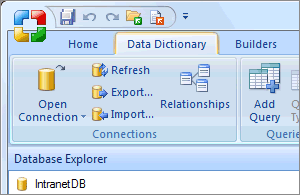
|
| Master
Pages and Master Templates |
You
can now use HTML templates with your Pages, or
Panels to create more visually appealing pages.
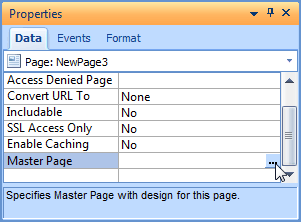
|
| New
Built-in Page Design Templates |
Using
the new Master Page and Master Templates
feature, CodeCharge also comes with several
built-in designs you can apply to your website.
These are professionally designed creations you
can tailor to make your web projects more
visually appealing but without having to enlist
a designer.
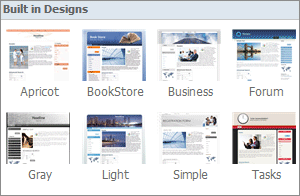
|
| Re-Edit
Forms with the Builder |
Previously,
if you wanted to make a change to your forms,
you had to start over every time; you had to
delete the forms and re-run the Builder. Version
5.0 makes this unnecessary. Not only have the
Builders been improved, but you can also change
the forms on your page by re-editing the
settings with the Builder, without having to
start over each time. You can also now employ an
HTML template with the Builder to create your
own unique looking forms.
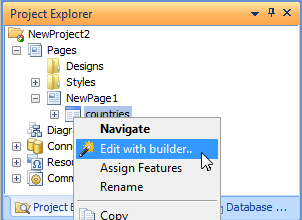
|
| New
Master-Details Builder |
The
simplest and easiest way to maintain
Master/Detail tables is to create a form(s)
using the Master/Detail Builder. Previously, the
CodeCharge Studio Example Pack included a sample
showing how to create a simple Order Entry page
but the example included numerous steps and it
involved using two different forms (two web
server trips). With Version 5.0, all the
complexity is eliminated and now you can do it
all one form.
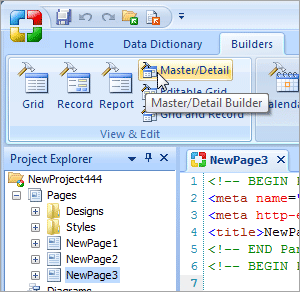
|
| Improved
Preview Mode |
You'll
find that the Preview Mode has been enhanced and
improved to make visualizing your web pages more
realistic. Now in Preview mode, you can get an
accurate view of your pages even if they include
other Pages ('Include Pages'), Translations, and
Master Pages ('Designs'), and Templates. The
Preview Mode also now includes Live Data from
your database.
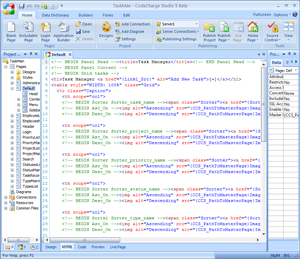
|
| New
Components |
| Version
5.0 has been enhanced to include additional
components to make your web site more
interactive: JScript Date Picker, Slider
Control, NumericUpDown Control, Interactive
Search and Dialog
Panel. |
| |
| | |